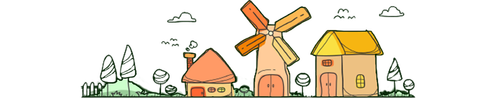If you want to get ahead of the registration process, you can download the "KidCheck" App from the appropriate App store and log into "KidCheck Parent Sign Up" and register your child by following the instructions on the "KidCheck" website.
— Once registered, you can Sign in to the "KidCheck Express Check-In" before you get to Church Service.
— Just locate "His Presence Church AZ" and click on it, and once at the church service, you can complete your log-in and print your labels at the "Kid Check-In" table.
— You will receive two labels, one for your child and one for you to check out your kid at the end of the Church Service.